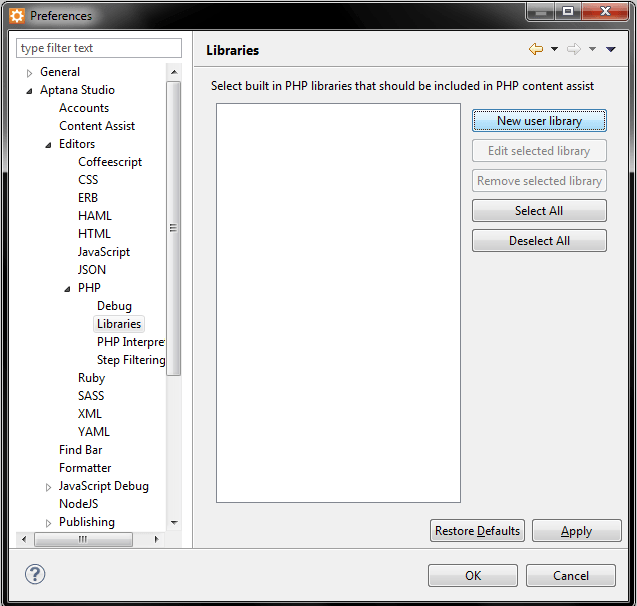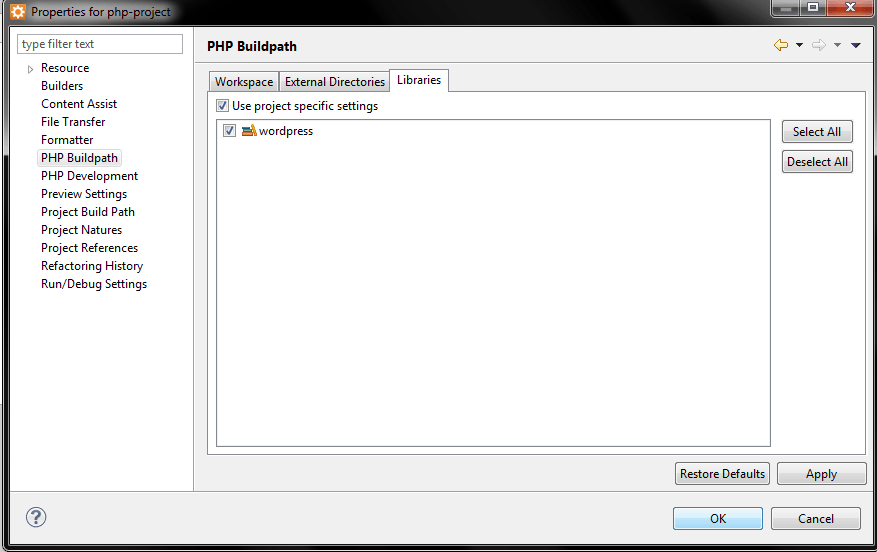Autocomplete WordPress for Aptana Studio 3
Download WordPress package from wordpress.org.
Unzip it in C:\Users\…\Aptana Rubles.
In Aptana Studio 3 go to Preferences -> Aptana Studio -> Editors -> PHP -> Libraries.
Click New User Library and Add Folder.
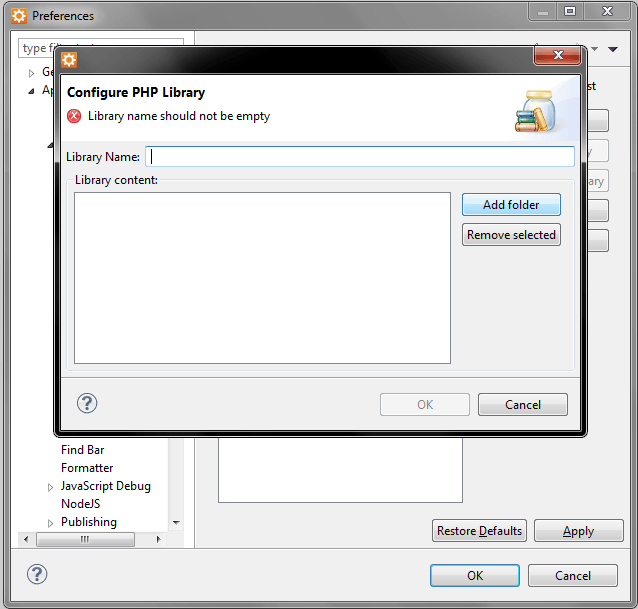
Select “wordpress” folder which you unzip in Aptana Rubels folder.
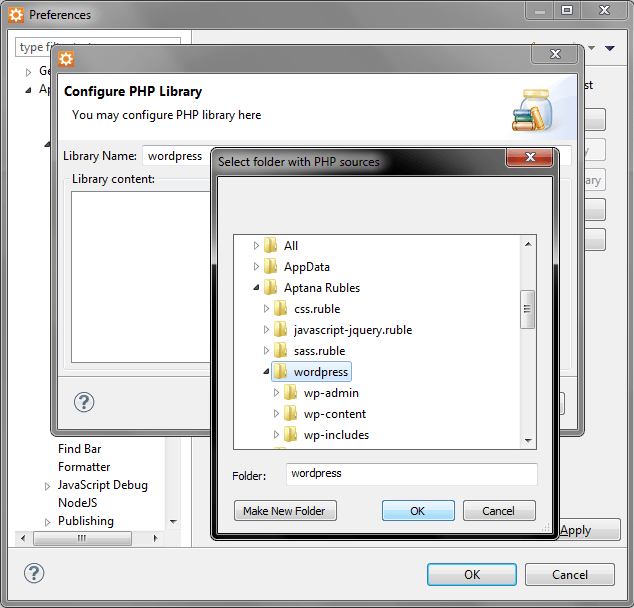
Type Library name and click OK.
Uncheck checkbox next to wordpress and click Apply and next OK.
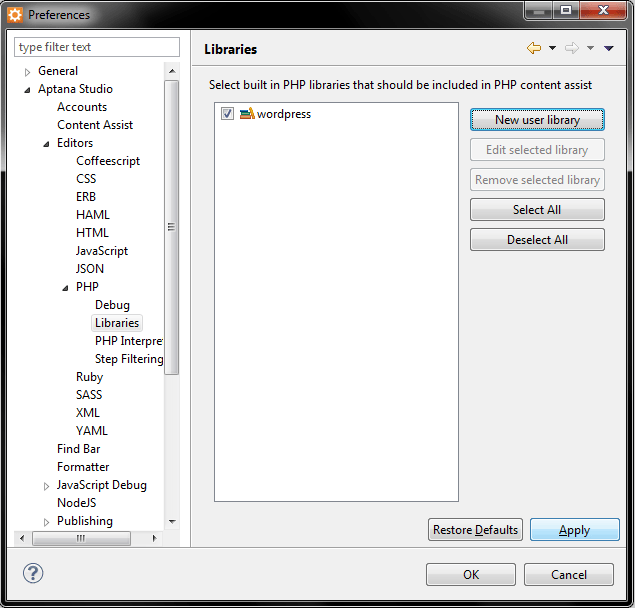
In Project Explorer in Aptana Studio click right on you php project and go to Properties.
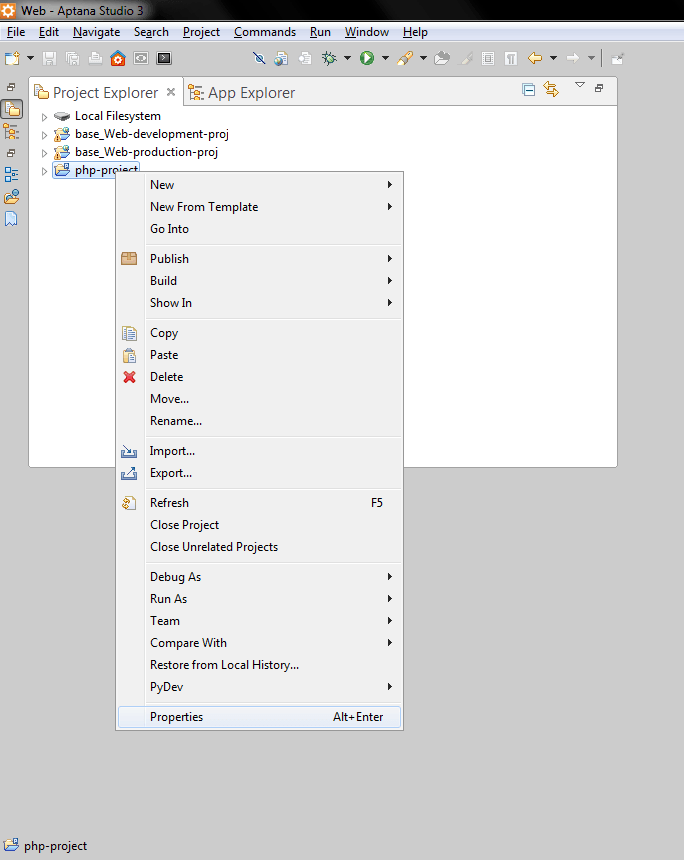
Click on PHP Builtpath and Libraries tab.
Check checkbox “Use project specific settings“ and mark checkbox next to “wordpress”, click OK
This settings must be set individual for each workspace in Aptana Studio.